How do I register?
1- Download the application on your phone or tablet from the Store
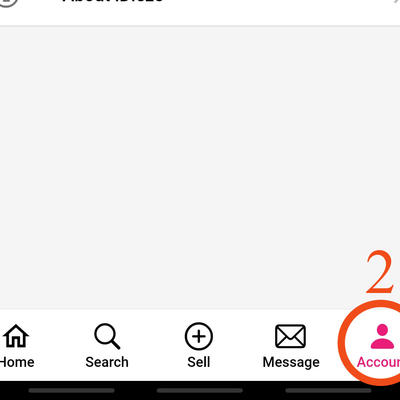
2- Open the application then click on Account (2 on the image) on the bottom menu
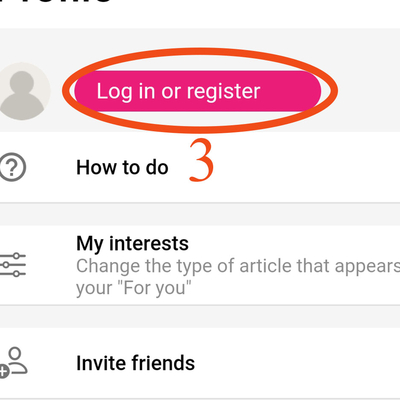
3- Click on Connect or register
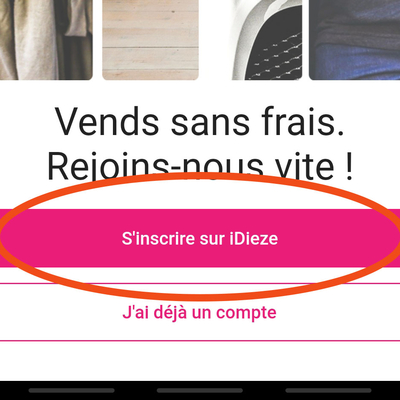
4- Click on Register on iDieze then choose a Connection method.
You have the choice between connecting with FACEBOOK, GOOGLE, APPLE (if you have an iPhone) or by email (not recommended).
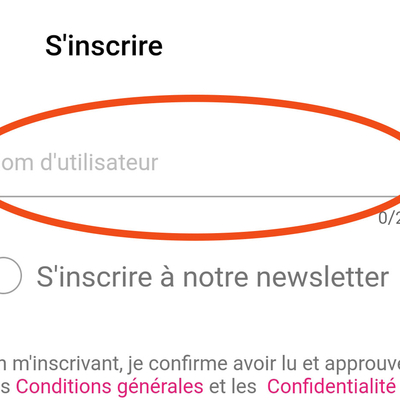
5- Choose a Pretty username according to the following criteria:
- The nickname must contain more than 4 characters;
- must not contain special characters;
- be in one word;
- No more than 20 characters;
- Must contain letters;
- May contain numbers;
- The character '_' is accepted in place of the space. For example, instead of "my pretty name" you can write "my_pretty_name".
If you have chosen the connection method by email, you will also have to enter your email address and your password. The password must be between following these criteria:
- be at least 6 characters long;
- have at least one uppercase letter;
- have at least one lowercase letter;
- have at least one digit.
Once all the fields are filled in, click on Register.
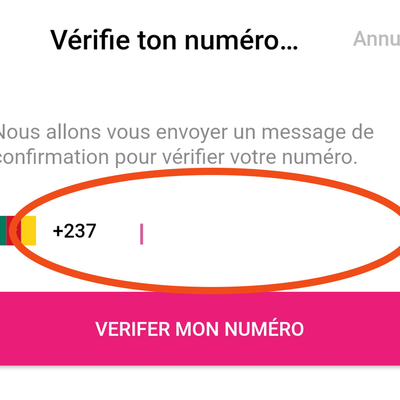
6- Enter your phone number so that it is verified.
PS: Indeed, we want to make iDieze a safe platform for everyone and avoid deviations in behavior. This verification will allow us to confirm that the number you enter is yours.
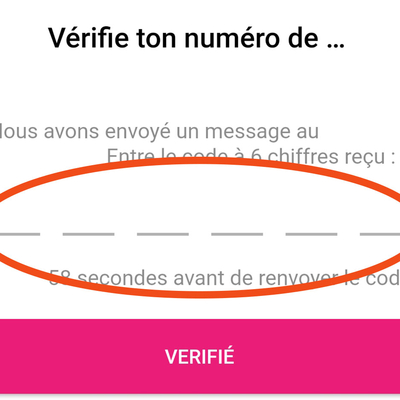
7- An SMS with a 6-digit code will be sent to your phone. Enter the numbers and click Check.
By following All these steps, you will be a confirmed DiezeMan