How to sell ?
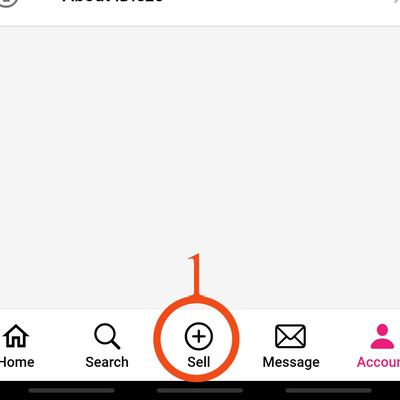
1 - After creating your account on iDieze as defined on this link How do I register? , you can click on the Sell button located on the bottom menu of the application.
PS: If you have not yet finished configuring your account, you can follow this link Finish configuring your account.
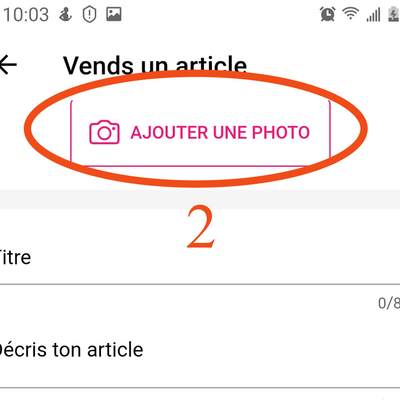
2- Click on Add a photo to add 1 to 6 photos of your item.
PS: Click on See Tips to know how to take your photos properly
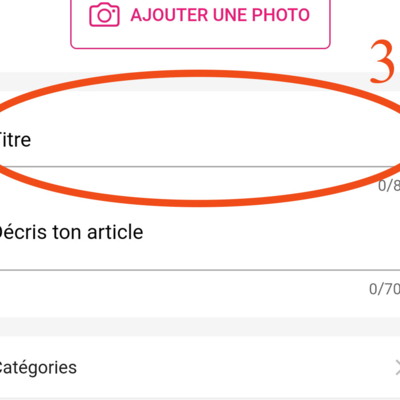
3- Add a great title to your article. You can add emojis to it 😀. For example Jolie Robe bleu 👗, The title of your article should not exceed 70 characters.

4- Describe your item by adding the characteristics of the latter, indicating the defective areas as well as the conditions of purchase, etc.
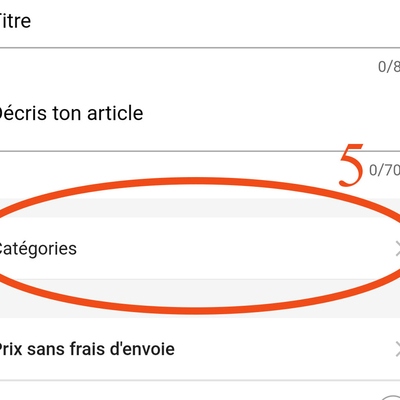
5- Choose the category to which your article belongs. This allows the visitor to iDieze to refine their search and therefore easily find your item.
PS: Depending on the category you have selected, fields concerning the characteristics of your article may be added. You have to fill them out.
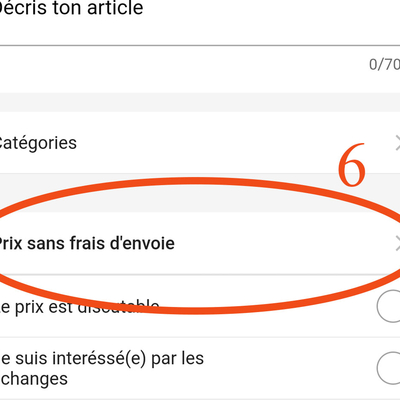
6- Indicate the price of your item then click ADD. iDieze will then take care of registering your article.
PS: On iDieze, you must indicate the price of your item.